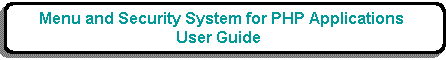
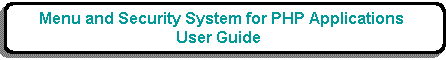
.png)
The purpose of this function is to allow the user to update the details of entries on the USER table.
This form is accessed by selecting entries in the List User screen before pressing the 'UPDATE' button in the navigation bar.
For a complete description of how this type of form works please see Transaction Pattern UPDATE 1.
| Field Name | Type | Description |
|---|---|---|
| User ID | String | Required. Must be unique. As this is the primary key it cannot be changed. |
| User Name | String | Required. The display name for this user. |
| Password | String | Required. This must conform to the formatting requirements identified on the Menu Control Data screen.
This field may be invisible to some users on the update and enquiry screens. |
| Roles | String | Shows the contents of the USER ROLE table for this user. The contents of this table can be viewed by pressing the Maintain User Roles button. |
| Start Date | Date | Required. The user will not be able to logon if this date is in the future. |
| End Date | Date | Optional. The user will not be able to logon if this date is in the past. |
| In Use? | Boolean | This is set to TRUE when the user logs on, and FALSE when the user logs off. |
| User Disabled? | Boolean | Default is FALSE. Set to TRUE to disable further access by this user (this has the same effect as removing this user's record from the system, but it can be instantly reinstated by resetting this flag). |
| E-mail Address | String | Optional. The user's e-mail address. |
| Language Id | String | Optional. Defines the user's preferred language. Only those values defined on the LANGUAGE table will be available for selection. If this is empty the default language will be used instead. |
| Time Zone | String | Optional. Defines the user's time zone, and need only be used when it is different from the time zone of the server. Refer to FAQ125 for more details. |
| Account Id | Integer | Optional. Selected from the current list of entries on the ACCOUNT table. |
| External Authentication Off? | boolean | By default external authentication of passwords is turned off, which means that all authentication is performed internally by matching the user's password which is entered via the LOGON screen with the Password value on this record. This may be held in plain text or encrypted using the 'internal' or 'SSL' authentication method as selected on the Menu Control Record. Alternatively password authentication for an installation can be switched to an external RADIUS, LDAP or AWSLB server.
It may be that certain users need to be excluded from this external authentication process, and this can be achieved by setting this field to 'YES'. If this is the case then authentication for this user will continue to be internal. |
| External Id | string | Optional. Only used if External Authentication is turned on, and the external userid is different from the MENU userid. |
| Party Id | integer | Optional. Identifies the entry on the PARTY table in the PARTY database which corresponds to this user. This is only valid if the PARTY subsystem has been installed.
This value will be loaded into |
| IP Address | String | This display-only field is set by the system when the user logs on, to show the IP address of the user's device. |
| Password Change Date | Date+Time | The date and time when the current password was entered. |
| Password Count | Integer | Display only. Shows the number of times the user has passed through the logon screen with the current password. |
| Logon Date | Date+Time | The date and time when this user last passed through the logon screen. |
