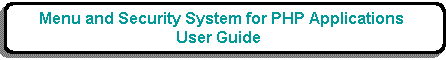
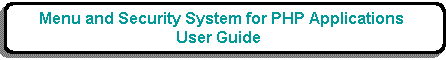
.png)
This function allows the contents of the CONTROL table of the menu database to be reviewed and changed if necessary. It is equivalent to a configuration file which can contain the settings for numerous different options. The current options are:
| Field Name | Type | Description |
|---|---|---|
| Default Language | String | Required. Used to define the default language to be used by the internationalisation feature. |
| Login Type | String | Required. Identifies if the LOGON screen is to use user_id or email_address to identify the user. |
| Authentication? | string | This identifies the authentication method. Options are:
|
| SSL Cipher Method | string | Shows the cipher methods which are available with SSL encryption. Required if authentication is 'SSL', otherwise non-editable. |
| Password Encryption? | Boolean | This option defines how user passwords will be stored in the menu database:
Only valid if Authentication is 'Internal' or 'SSL'. Whenever this value is changed all the records on the USER table will be updated accordingly. If it is ever required to change the encryption mechanism the following procedure is advised:
|
| Password Change | String | Required. This has the following options:
|
| Password Count | Integer | Optional. Only relevant when password_change above is set to 'n' logons. |
| Password Days | Integer | Optional. Only relevant when password_change above is set to 'n' days. |
| Password Retries | Integer | Optional. If set to a non-zero value a logon attempt with an invalid password can have this number of retries before the user's record on the menu database is marked as disabled. |
| Password Warning | Integer | Optional. If password_change is set to 'logons' or 'days' this is the number of logons/days warning that will be given before a user's current password will expire. Any message will be generated during the logon process and shown on the MENU screen. |
| Force Change? | Boolean | If this is set to Yes then whenever a user's password is reset using Reset User Password this will force that user to change it to a new value of his choice at his next logon.
If set to No then the policy for changing passwords will be governed by the setting for password_change above. Only valid if Authentication is 'Internal' or 'SSL'. |
| Format: Minimum length | Integer | Required. This specifies the minimum length for all new user passwords. Default value is 4.
Only valid if Authentication is 'Internal' or 'SSL'. |
| Format: Maximum length | Integer | Required. This specifies the maximum length for all new user passwords. Default value is 16. Maximum value is 40.
This cannot be less than the sum of Upper case chars + Lower case chars + Number of digits + Number of special chars. Only valid if Authentication is 'Internal' or 'SSL'. |
| Key Format | Integer | Required. The identifies the format of the generated encryption key or "salt". Higher values use a more complex format. Default value is Format #1.
Only valid if Authentication is 'Internal' or 'SSL'. |
| Format: Upper case chars | Integer | Optional. This identifies the minimum number of uppercase characters that a new password must contain.
Only valid if Authentication is 'Internal' or 'SSL'. |
| Format: Lower case chars | Integer | Optional. This identifies the minimum number of lowercase characters that a new password must contain.
Only valid if Authentication is 'Internal' or 'SSL'. |
| Format: Number of digits | Integer | Optional. This identifies the minimum number of numeric digits that a new password must contain.
Only valid if Authentication is 'Internal' or 'SSL'. |
| Format: Number of special chars | Integer | Optional. This identifies the minimum number of non-alphanumeric characters [-!#$%&'()*+,./:;<=>?@[\\]^_{|}~] that a new password must contain.
Only valid if Authentication is 'Internal' or 'SSL'. |
| Pagination Width | numeric | This defines how the pagination area is displayed. |
| Scrolling Width | numeric | This defines how the scrolling area is displayed. |
| Shutdown Start | Time | Optional. This identifies the start of the time period during which all users (except those with global access) will be locked out of the system. This is to allow periods of down time for system maintenance or upgrades to be scheduled. Users who try to access the system during any shutdown period will not be able to progress beyond the logon screen. |
| Shutdown End | Time | Optional. This identifies the start of the shutdown period. |
| Shutdown Warning | Time | Optional. Anybody who accesses the system between this time and shutdown_start will receive a message warning them of the scheduled shutdown. |
| Shutdown Days | Boolean | Optional. This accompanies shutdown_start. This identifies the days on which the shutdown times are effective. Please refer to FAQ55 for more details. |
