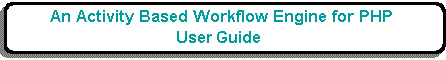
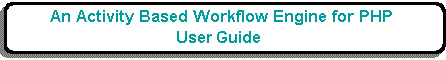
.png)
The purpose of this function is to allow the user to update the details of entries on the WORKFLOW table.
This form is accessed by selecting entries in the List Workflow Process screen before pressing the 'UPDATE' button in the navigation bar.
For a complete description of how this type of form works please see Transaction Pattern UPDATE 1.
| Field Name | Type | Description |
|---|---|---|
| Workflow ID | NUMERIC | Required. Primary Key, will be assigned by the system. |
| Workflow Name | STRING | Required. The short description for this entry. |
| Description | STRING | Optional. The long description for this entry. |
| Starting Task | STRING | Required. Must indicate an entry on the TASK table. Press the popup button This identifies the task which, when executed, will automatically start a new workflow case. Note that a task which has been identified as the starting task for a workflow cannot also be used as a transition within any workflow as the act of firing that transition within a workflow case will cause the creation of a new workflow case. |
| Valid? | BOOLEAN | Default is FALSE. Will be set to TRUE if Validate Workflow Process runs without detecting any errors. |
| Start Date | DATE | Optional. The date on which this entry is available for use. |
| End Date | DATE | Optional. The date on which this entry ceases to be available for use. |
