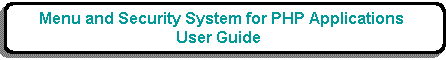
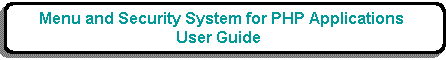
.png)
The purpose of this function is to allow the user to update the details of entries on the TASK table.
This form is accessed by selecting entries in the List Task screen before pressing the 'UPDATE' button in the navigation bar.
For a complete description of how this type of form works please see Transaction Pattern UPDATE 1.
| Field Name | Type | Description |
|---|---|---|
| Task ID | String | Required. Must be unique. As this is the primary key it cannot be changed. Values will be shifted to lower case, and any embedded spaces will be replaced with '_' (underscore). |
| Name | String | Required. Free format text. This will be loaded into the screen title whenever this task is active. |
| Description | String | Optional. Free format text. |
| Button Text | String | Required. This is the text that appear in the menu bar or the navigation bar for this task. |
| Type | String | Required. To be selected from a dropdown list. Possible options are: |
| Pattern (Dialog Type) |
String | Required. To be selected from a dropdown list which will be constructed from the contents of the PATTERN table. If TYPE='MENU' this will also be set to 'MENU'. |
| Subsystem | String | Required. To be selected from a dropdown list which will be constructed from the contents of the SUBSYSTEM table. |
| Task Disabled? | Boolean | Default is 'No'. If this is changed to 'YES' it will prevent this task from being accessed. It will disappear from all menu bars and/or navigation bars. |
| The following only apply if TYPE='PROC' | ||
| Script ID | String | If TYPE='PROC' then this should contain the name of the script which contains the code to carry out this task. This should be the name of a file that exists within the directory identified for this subsystem. |
| Initial Passthru | String | Optional. This is described in Appendix D. |
| Selection (fixed) | String | Optional. This is described in Appendix D. |
| Selection (temporary) | String | Optional. This is described in Appendix D. |
| Settings | String | Optional. This is described in Appendix D. |
| Order By | String | Optional. This is described in Appendix D. |
| Use HTTPS? | Boolean | Default is 'No'. The standard protocol used for all web pages is HTTP. If the more secure HTTPS protocol is desired then this should be changed to 'Yes'. This will not have any effect unless the $GLOBALS['https_server'] setting in the CONFIG.INC file is set. |
| Keep Data on Exit? | Boolean | Default is 'No'. This is described in Appendix D. |
| Log SQL Query? | Boolean | Default is 'No'. Set this to 'Yes' to cause all SQL query strings to be written out to a log file called <script_id>.sql in the application's sql directory. This may be useful should you wish to examine any of the SQL SELECT statements before you customise them. |
| Screen Refresh | Integer | If greater than zero this will cause the page to refresh itself after that number of seconds has elapsed without any activity. The highest value allowed is 3600 seconds, or 1 hour. |
| Max. Execution Time | Integer | A non-zero value here overrides the value for max_execution_time for this task. |
| Run at End | String | Optional. This is described in Appendix D. |
| Run at Cancel | string | Optional. This is described in Appendix D. |
| Quick Navigation | string | Optional. This is described in Appendix D. |
