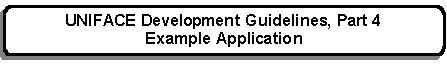


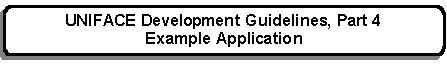 |
Main Index
PREV
NEXT


|
For an overview of Control forms please go here.
(this form is not visible)
This will allow a new occurrence of X_PERSON to be created.
It assembles the data by calling forms X_AUX2_2, X_AUX2_3 and X_AUX2 in that sequence. When this sequence has been completed it will show the user the following dialog:
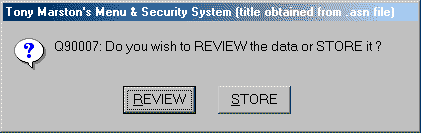
This will allow the user to either restart the sequence of forms so that the data may be reviewed and changed, or store it to the database and terminate the sequence.
(this form is not visible)
This will allow a new occurrence of X_PERSON to be created, but where the value of PERSON TYPE has already been determined in the parent form.
It assembles the data by calling forms X_AUX2_2, X_AUX2_3 and X_AUX2 in that sequence. When this sequence has been completed it will show the user the following dialog:
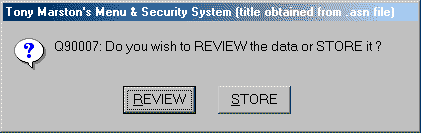
This will allow the user to either restart the sequence of forms so that the data may be reviewed and changed, or store it to the database and terminate the sequence.
(this form is not visible)
This will allow an existing occurrence of X_PERSON to be viewed and modified.
It shows the data by calling forms X_AUX2_2, X_AUX2_3 and X_AUX2 in that sequence. When this sequence has been completed it will show the user the following dialog:
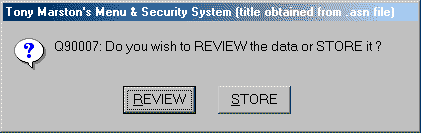
This will allow the user to either restart the sequence of forms so that the data may be reviewed and changed, or store it to the database and terminate the sequence.
 |
http://www.tonymarston.net |