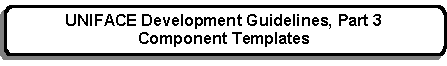


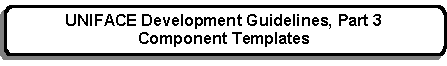 |
Main Index
PREV
NEXT


|
There may be transactions within the system that perform bulk processing, either for reporting purposes or to update large numbers of records on the database. These functions may perform their actions on a remote device so as to avoid passing great volumes of data over the network, thus avoiding a potential performance bottleneck. These functions do not have any dialog with the user during their processing, but they do require a front-end screen in order to be activated. This screen is used to display a message which identifies the purpose of the function, and may also be used for the input of any parameters that the function may require.
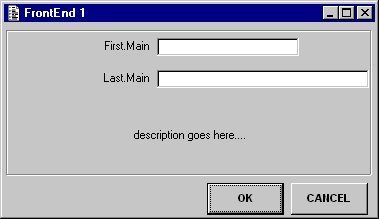
For an overview of all FrontEnd forms please go here.
This version does not expect any parameters to be passed down from the parent form, therefore can be called directly from a menu screen.
The description field is a label and should have its contents obtained at run time by means of the $text(id) command.
Parameters on the screen may have initial values set by using the Extra Parameters feature of the Menu system.
Local proc LP_PROCESS needs to be modified to activate the relevant service component with the correct parameters.
| OK | Will activate the component identified in LP_PROCESS, after which it will return to the parent form. |
| CANCEL | Will return to the parent form without performing any processing. |
| Source Entity | Source Field | Target Entity | Target Field |
|---|---|---|---|
| ACTION_BAR.INF | CANCEL | ACTION_BAR.INF | CANCEL |
| OK | OK | ||
| MAIN | FIRST | ||
| LAST |
| Name | Expression | Description |
|---|---|---|
| FORM_VERSION | 01.000.000 | To be incremented each time the component is changed. |
| Name | Description |
|---|---|
| FORM_VERSION | |
| PARAMS |
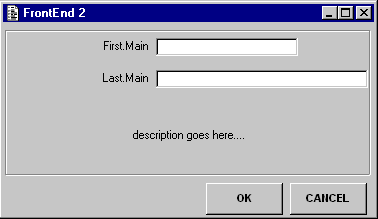
For an overview of all FrontEnd forms please go here.
This version expects the identity of the MAIN entity to be passed down as a parameter from the parent form so that it can perform an automatic retrieve.
The description field is a label and should have its contents obtained at run time by means of the $text(id) command.
Parameters on the screen may have initial values set by using the Extra Parameters feature of the Menu system.
Local proc LP_PROCESS needs to be modified to activate the relevant service component with the correct parameters.
| OK | Will activate the component identified in LP_PROCESS, after which it will return to the parent form. |
| CANCEL | Will return to the parent form without performing any processing. |
| Source Entity | Source Field | Target Entity | Target Field |
|---|---|---|---|
| ACTION_BAR.INF | CANCEL | ACTION_BAR.INF | CANCEL |
| OK | OK | ||
| MAIN | FIRST | ||
| LAST |
| Name | Expression | Description |
|---|---|---|
| FORM_VERSION | 01.000.000 | To be incremented each time the component is changed. |
| Name | Description |
|---|---|
| FORM_VERSION | |
| PARAMS |
 |
http://www.tonymarston.net |