
 |
Main Index PREV NEXT |
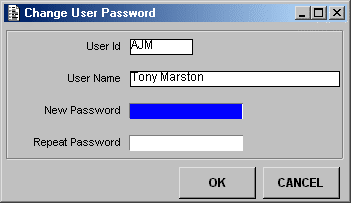
This transaction allows a user's password to be changed. It can be invoked from the LOGON screen either manually, or automatically if the current password has expired.
| New Password | Required, must not be the same as the current password, and must conform to PASSWORD FORMAT defined on the Control record (see MNU_0070U). |
| Repeat Password | Required. Must be the same as NEW PASSWORD to ensure that the user has not accidentally typed in an unexpected character. |
| OK | Update the database and continue with the logon process. PASSWORD CHANGE DATE is set to the current date, and PASSWORD COUNT is set to 1. |
| Cancel | Exit without updating the database. |
 |
http://www.tonymarston.net |